GameOver Zeus botnet and Cryptolocker ransomware
Earlier this week you may have heard that the UK National Crime Agency and the FBI have managed to disrupt two cybercrime operations. These were GameOver Zeus and Cryptolocker.
GameOver Zeus malware is a kind of virus that creates a ‘botnet’. A botnet is a network of computers that spread viruses and transfer banking information to defraud people and banks. Cryptolocker is a type of ‘ransomware’ that locks files on the victim’s hard drive and demands payment for the decryption key that unlocks the files. This threat is targeted at computers running any version of Windows Operating System including Windows running on Apple Mac and any servers running Windows.
You have until 15th June to protect yourself
Your home computers may be vulnerable to attack but the success of this operation means there’s a window of time from now until 15th June in which to protect them.
Top 10 precautions
| 1. | Check that you have adequate, up-to-date security software and that your backups are up to date. |
| 2. | Ensure that your Windows operating system has the latest Microsoft updates. If you’re running virtual Windows on an Apple Mac (for instance) there’s a chance that this could have been infected. Windows phones aren’t affected as they run on a different operating system. |
| 3. | Keep your internet security software up-to-date and switched on at all times. |
| 4. | Check that your software programs have the manufacturer’s latest updates. |
| 5. | Be very cautious about what you open. An email seeming to come from someone you know may have actually been sent by malware from an infected computer. So if you receive an email with an attachment, don’t open it unless it’s something you’ve been expecting. |
| 6. | Back up all your files, including documents, photos, music and bookmarks, so they are available if you can no longer access them on your computer. |
| 7. | Never store passwords on your computer because these could be accessed by Gameover Zeus or other aggressive malware programs. |
| 8. | Don’t click on links to download files unless you’ve specifically requested them. |
| 9. | Run regular full scans of your computers. |
| 10. | If your machine has been infected with Cryptolocker, don’t pay the ransom. Payment to cyber criminals only encourages more malicious campaigns and there is no guarantee that payment will lead to the decryption of your files. |
You have until 15th June to protect yourself, your bank accounts and your files. Please act now to make sure you are using the security measures that are available. Additional information can be found at www.getsafeonline.org/nca.
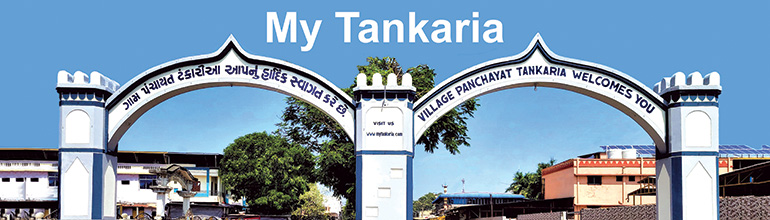 TANKARIA WEATHER
TANKARIA WEATHER
Leave a Reply